UPDATE: These are old tutorials which aren’t supported in current UE4 version. They can be useful thou that’s why I’m leaving them here.
Here you can find all of the tutorials. You should read them one by one – I’m using stuff created earlier.
1. Configuring new project. UE4 main classes explanation.
If you don’t know what’s Game Instance, GameMode or PlayerController you should read this tutorial. It explains base classes in Unreal Engine 4.
2. First person look around controls – mouse touch tilt
You will learn how to implement touch, tilt and mouse controls in your game.
3. Add FPP arms and TPP mesh to your Character

How to use Animation Blueprints. After this you will have first person arms animated. Third person will be able to aim.
4. How to create Inventory

More advanced post about creating inventory with 3 active slots.
5. How to add weapons – basics + equipping

Using inventory to equip weapons.
6. Weapons – shooting and reloading functionalities

How to implement shooting and reloading for your weapons.
7. FX: Create ammo shell particle from mesh
 Spawning shell particle created from mesh.
Spawning shell particle created from mesh.
8. How to fire a weapon / create ammo data / impact effects
 How to make your weapon fire. You will learn how to spawn impact effects as well.
How to make your weapon fire. You will learn how to spawn impact effects as well.
9. How to add spread and dynamic crosshair to weapon
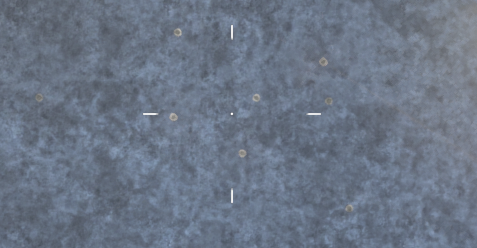 How to create dynamic crosshair to draw current weapon spread.
How to create dynamic crosshair to draw current weapon spread.
10. How to do damage – advanced
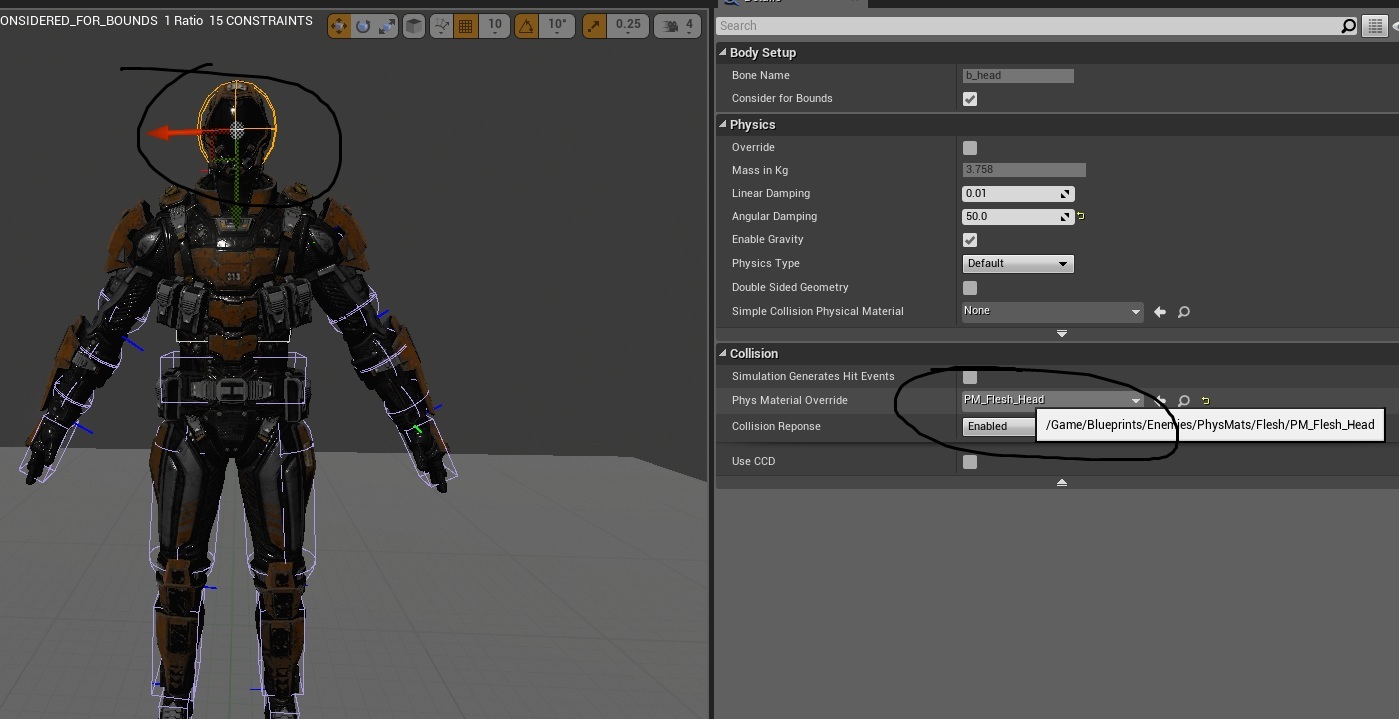 How to determine which body part was hit. Phys mat explanation as well and most importantly how to do damage to enemies- this mean implementing base enemy blueprint.
How to determine which body part was hit. Phys mat explanation as well and most importantly how to do damage to enemies- this mean implementing base enemy blueprint.
11. First Enemy – Behavior Tree / Shooting at Player

How to implement your first enemy. Using behaviour tree and animation blueprint.
12. Creating Shotgun
 Shotgun weapon implementation tutorial.
Shotgun weapon implementation tutorial.
13. Creating Assault Rifle
 Assault rifle implementation tutorial.
Assault rifle implementation tutorial.
14. Create Grenade Launcher
 Grenade launcher implementation tutorial. More about projectiles.
Grenade launcher implementation tutorial. More about projectiles.
15. Creating Sniper Rifle
 How to implement Sniper rifle using 3 methods: post process material, HUD overlay and render to texture. How to determine head shot and make slomo as well.
How to implement Sniper rifle using 3 methods: post process material, HUD overlay and render to texture. How to determine head shot and make slomo as well.
16. Create Rocker Launcher
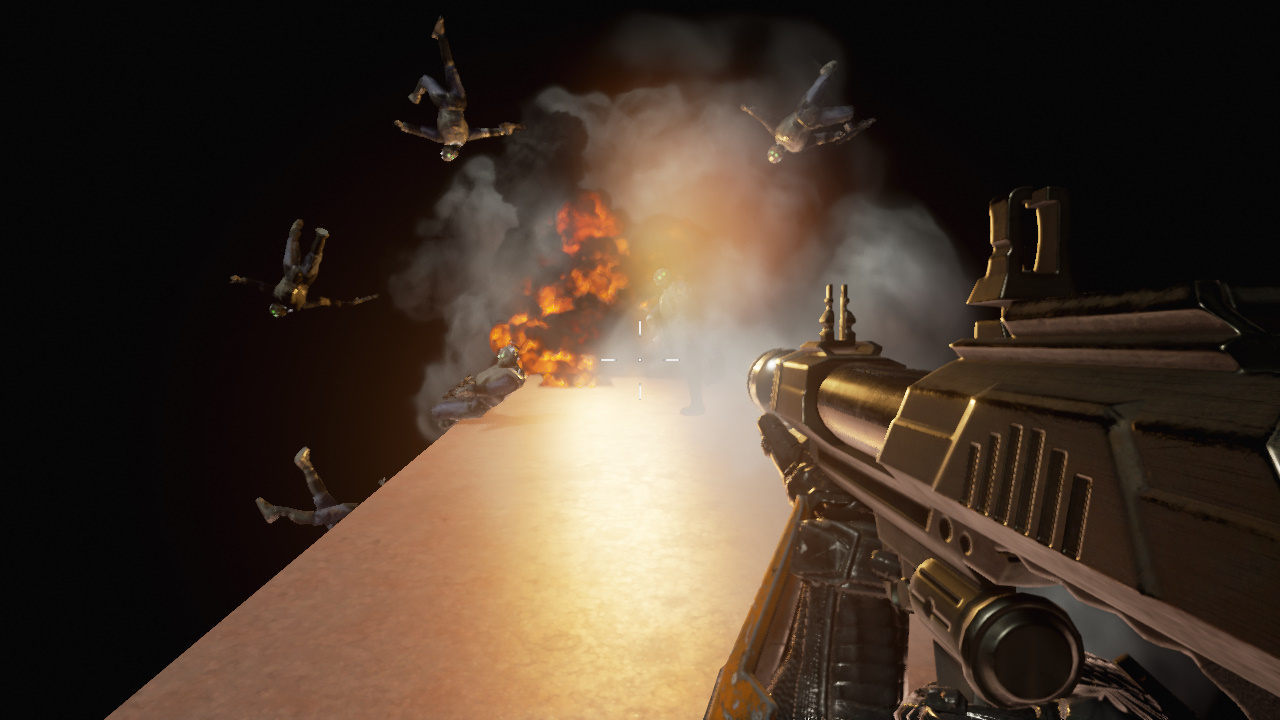 How to implement rocker launcher.
How to implement rocker launcher.
17. UMG UI: Draw player health and armor

How to create UMG widgets to draw player health and armor.
18. UMG UI: Draw current weapon information
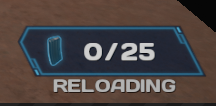 How to use UMG Widgets to draw current weapon ammo and if reloading.
How to use UMG Widgets to draw current weapon ammo and if reloading.
19. UMG: How to create icons from 3d assets
![]() How to use 3d models to create 2d icons for UI usage.
How to use 3d models to create 2d icons for UI usage.
20. UMG: Adding materials

How to use Materials in UMG.
21. UMG: Change weapon panel
 How to use UMG to create change weapon panel.
How to use UMG to create change weapon panel.
22. Creating first environment – basics
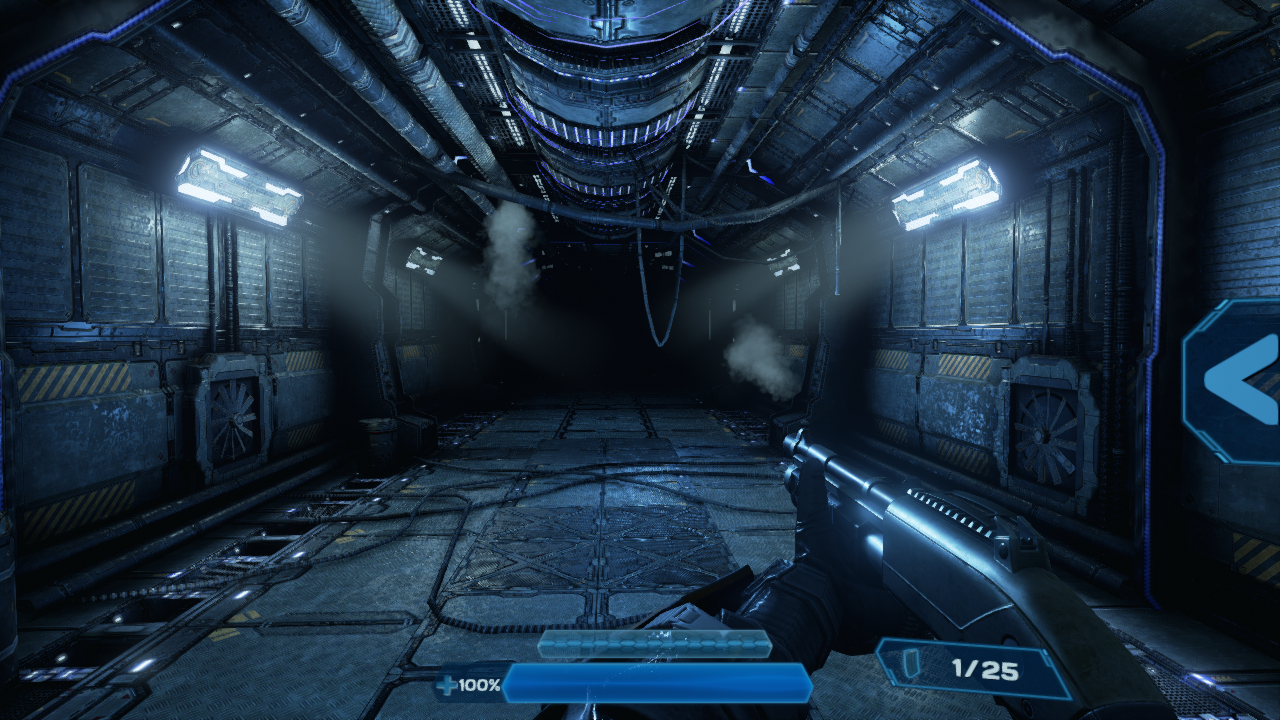 Creating first scene and lighting basics.
Creating first scene and lighting basics.
23. Enemy: Wall walking spider
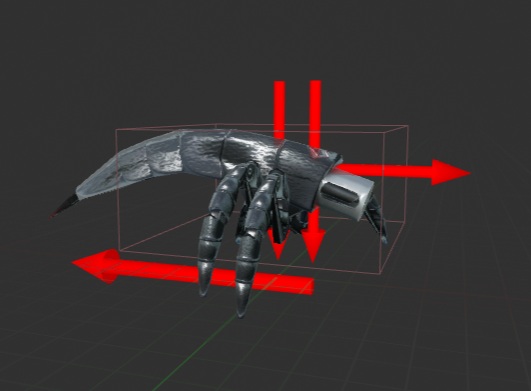 How to implement wall walking spider. He can walk even on ceiling.
How to implement wall walking spider. He can walk even on ceiling.
24. Enemy boss robot
 Another AI tutorial: melee damage, one weak body part. Lot of great blueprints stuff.
Another AI tutorial: melee damage, one weak body part. Lot of great blueprints stuff.
25. Enemy: Flying Drone

Flying enemy that can avoid obstacles.
26. Player damage indicators and dying effect
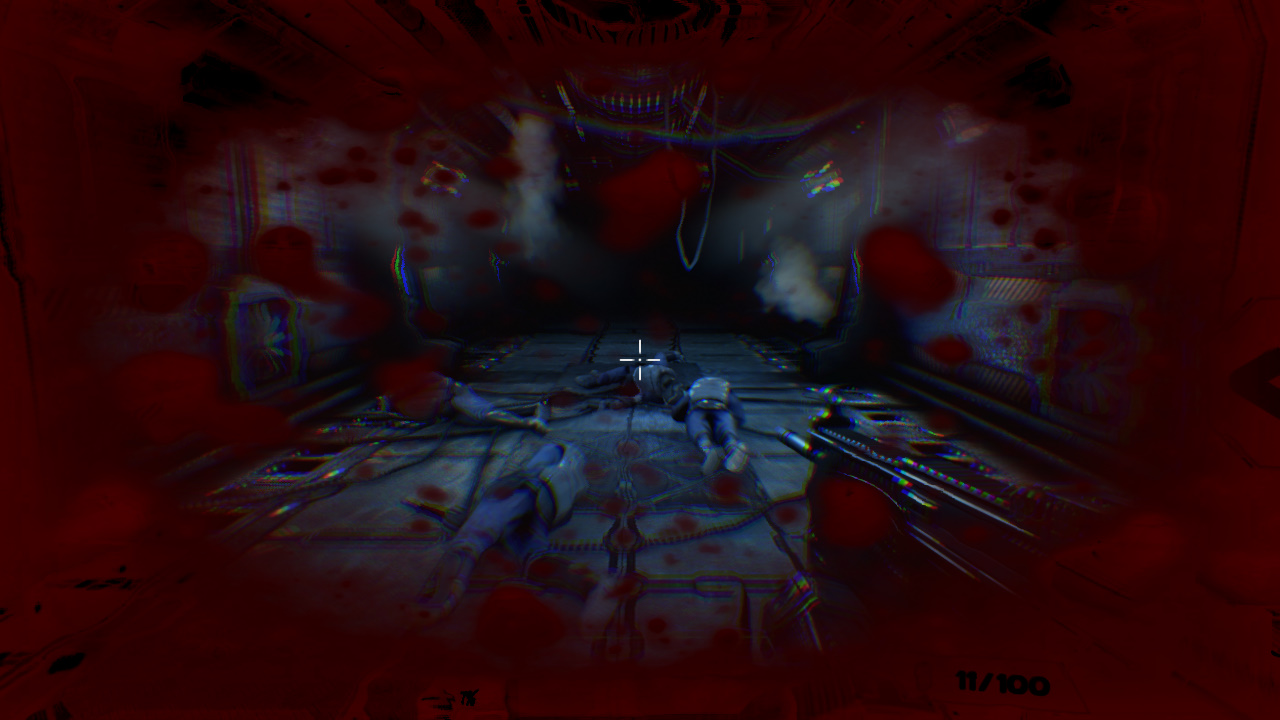 How to implement damage indicators (blood splats material and camera shakes)
How to implement damage indicators (blood splats material and camera shakes)
27. Ninja enemy
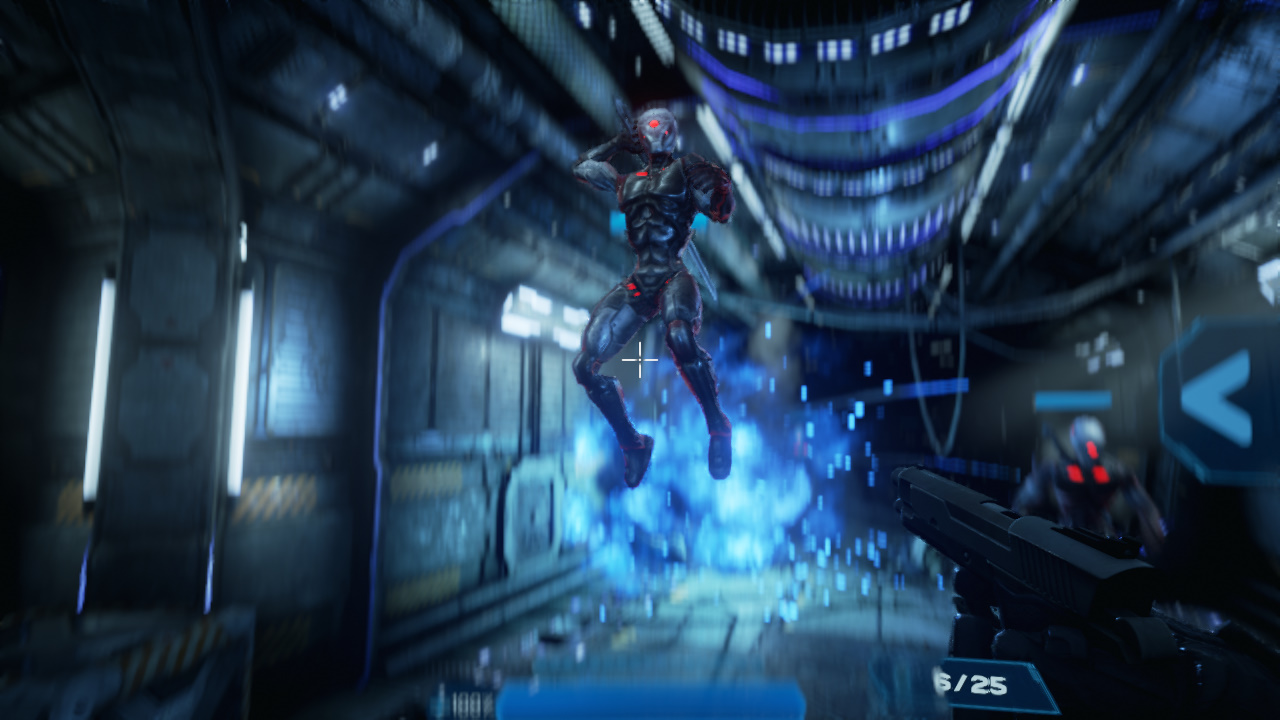 Another AI tutorial. This time jumping ninja.
Another AI tutorial. This time jumping ninja.
28. How to implement score and combo system
 How to calculate score and combo system implementation tutorial.
How to calculate score and combo system implementation tutorial.
29. Display target information
 How to create UMG widget to display current enemy player is looking at.
How to create UMG widget to display current enemy player is looking at.
30. Enemy: “Marine”
 Another AI tutorial – this time marine.
Another AI tutorial – this time marine.
31. Turret Tutorial
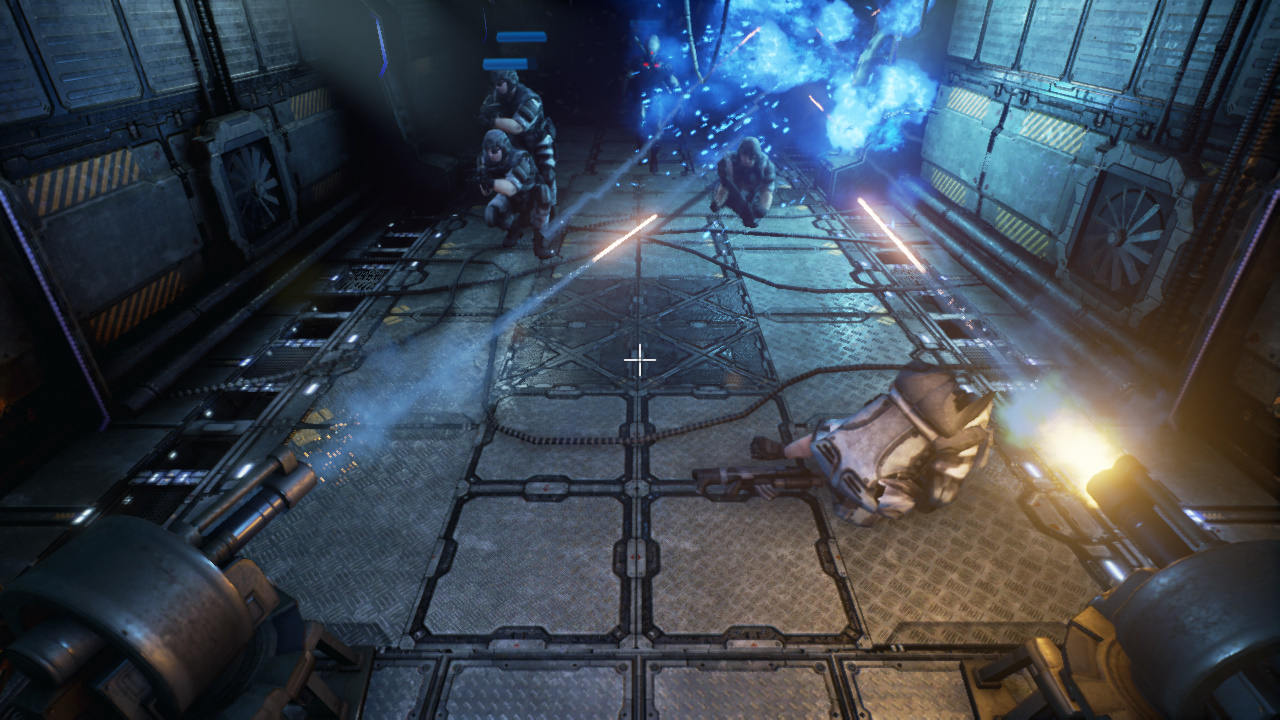 How to implement Turret which is targeting and shooting enemies.
How to implement Turret which is targeting and shooting enemies.
32. Behavior Tree – Futuristic Soldier
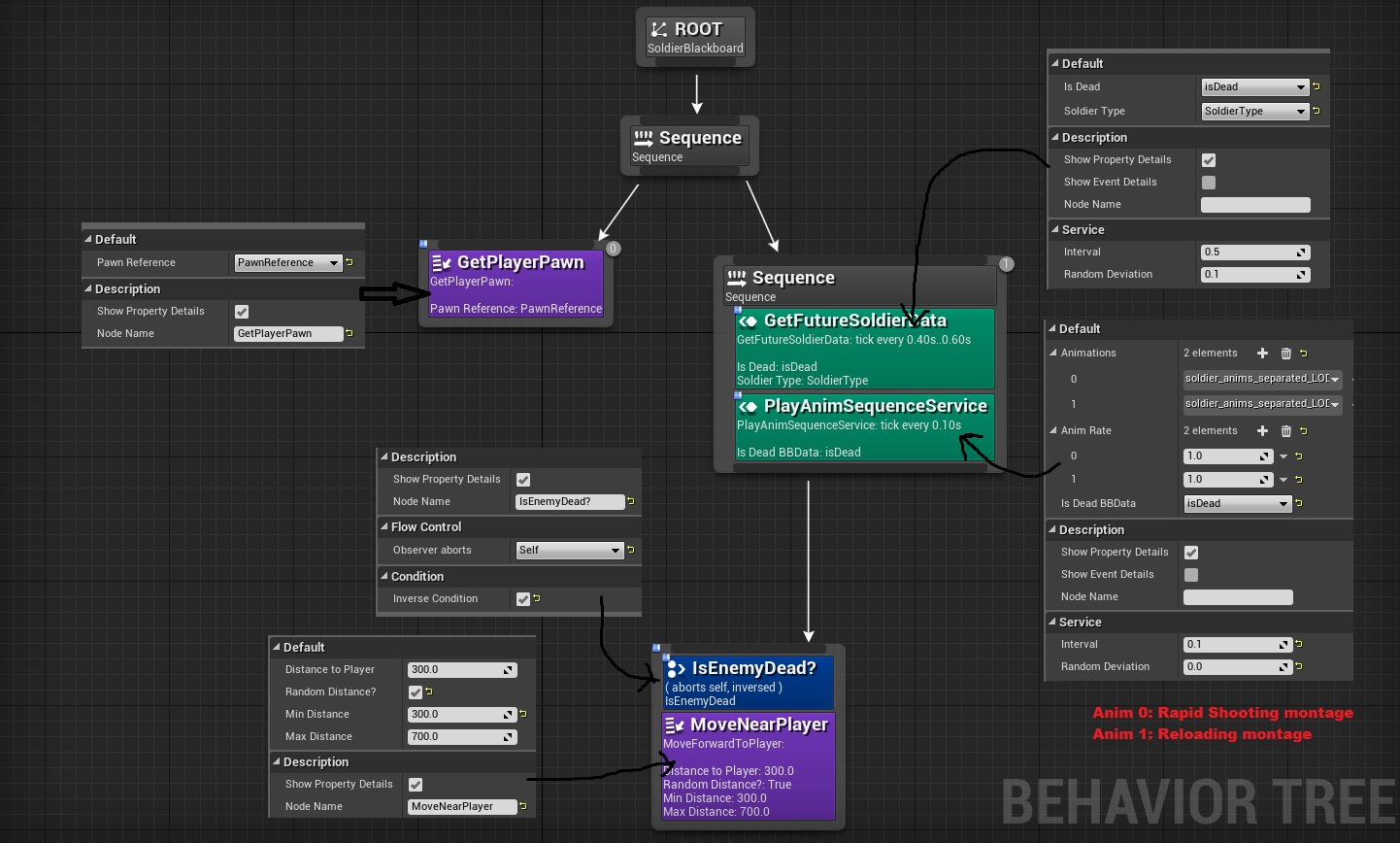 Behavior Tree basics: tasks, services and decorators.
Behavior Tree basics: tasks, services and decorators.
33. Menu – Armory – Part 1: Scene
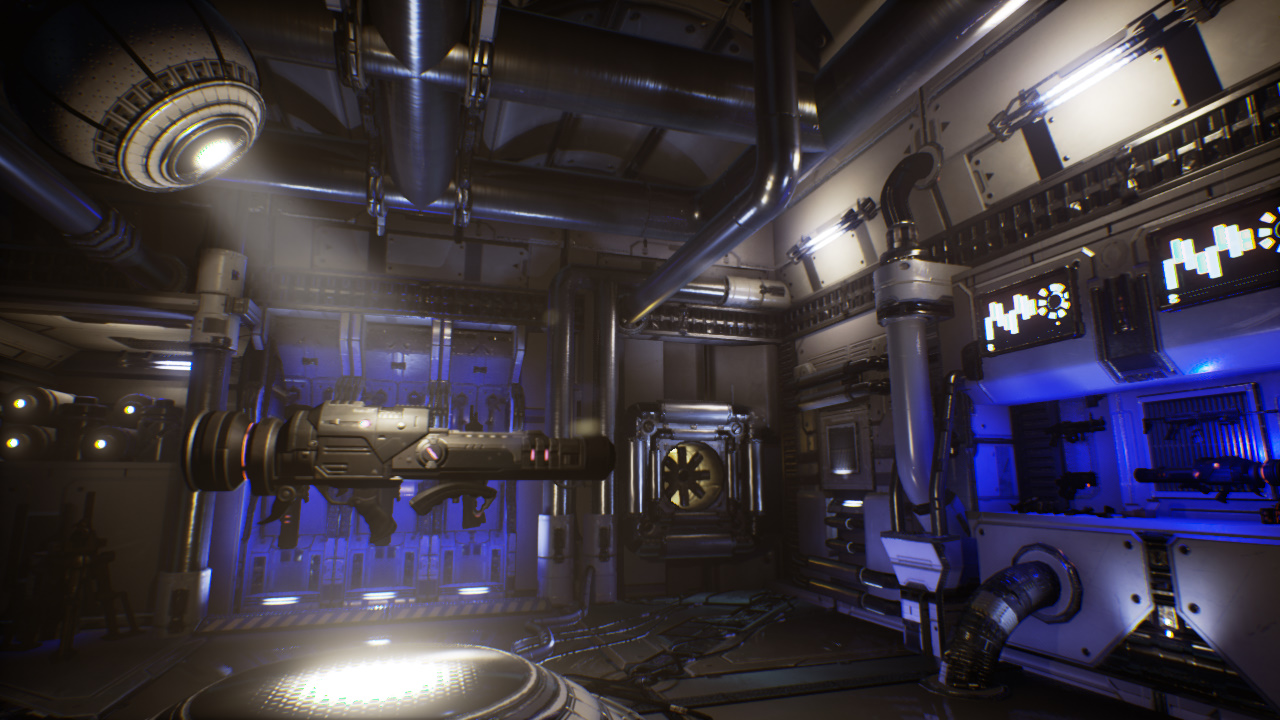 How to create armory scene. Working with assets pack tips.
How to create armory scene. Working with assets pack tips.
34. Menu – Armory – Part 2: Weapons Upgrade
 Upgrading weapons functionality. Lot of UMG stuff as well.
Upgrading weapons functionality. Lot of UMG stuff as well.
35. Menu – Armory – Part 3: Save / Load
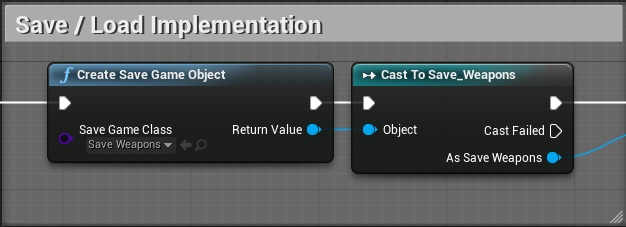 How to implement save / load system for weapons upgrades.
How to implement save / load system for weapons upgrades.
36. Menu – In-Game Loading
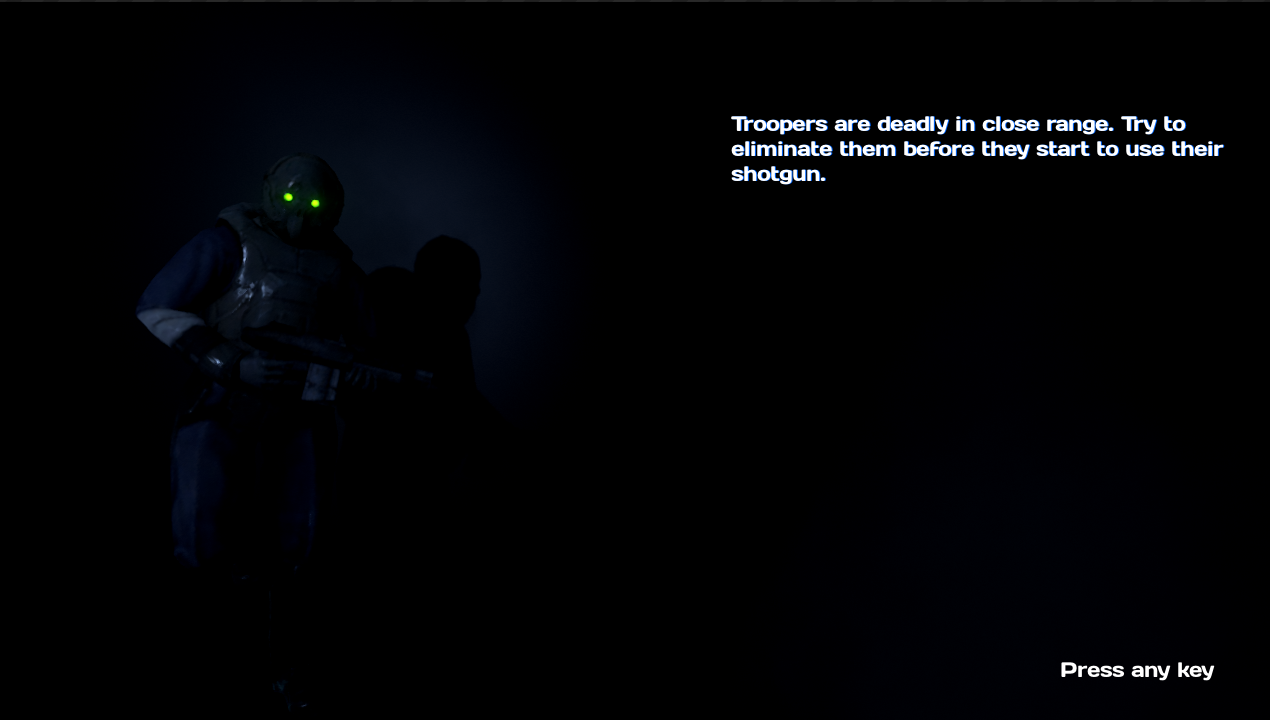 How to implement Loading screen. Streaming explanation as well.
How to implement Loading screen. Streaming explanation as well.
37. Menu – Level Selection – Base Data in C++
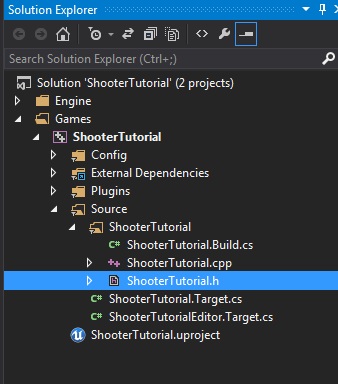 Creating base classes in C++. Enums and Structures. Why you should use C++ explained.
Creating base classes in C++. Enums and Structures. Why you should use C++ explained.
38. Menu – Level Selection – UMG
Creating animated text widget, Icon widget and level selection screen.
39. Menu – Main Menu – UMG

How to create main menu. Lots of stuff about UMG blueprint communication and matinees.
40. Create 2d Icons with Alpha from 3d Meshes.
![]()
How to use render target textures to prepare 2d icons with Alpha to be used in UMG.
41. Create weapon selection screen with UMG.
Lot of about UMG communication. Widget Selector explained.
42. Creating Gameplay Balance System – Part 1 – Fun
Some theory about where fun comes from in Shooter Tutorial game.
43. Creating Gameplay Balance System – Part 2 – Patterns and Manager
How to create patterns and pattern manager. Functionality without spawning / destroying enemies.
44. Adding Level Time to HUD

How to add information about time left to HUD.
45. Summary Screen
Hot to create summary screen with hi-score and score storing. Lot of stuff about game loop as well.
46. Creating Gameplay Balance System – Part 3 – Supporting all enemies
How to enable Patterns for rest of the enemies and how to activate / deactivate enemies instead of Spawning / Destroying.
47. Adding Aim and Slomo
How to add aim functionality with Slomo to Shooter Tutorial.
48. Adding PlayFab Online Leaderboards
How to integrate PlayFab to ShooterTutorial and use it for online cross platform leaderboards.
49. Adding player stats
How to add player stats to game.
50. Adding Google Analytics
How to add Google Analytics and track players.
51. Dissolve Dying Effect
How to create dissolve effect on enemy dying.
FIRST PLAYABLE MILESTONE
52. Online Game Balancing tool #1 – Base Class
How to store data in Cloud using PlayFab.
53. Get / Set variables by Name
Use C++ custom nodes to get / set variables by name.
54. Variables Debug Component
Use C++ to create Debug Component that can show you variables.
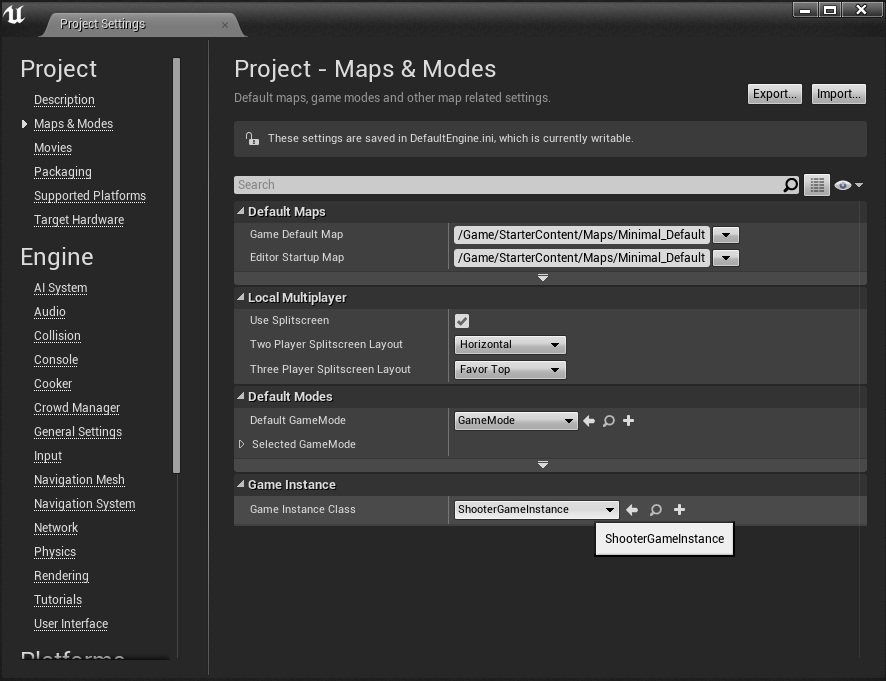
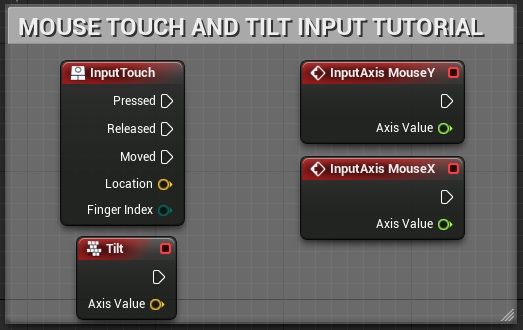
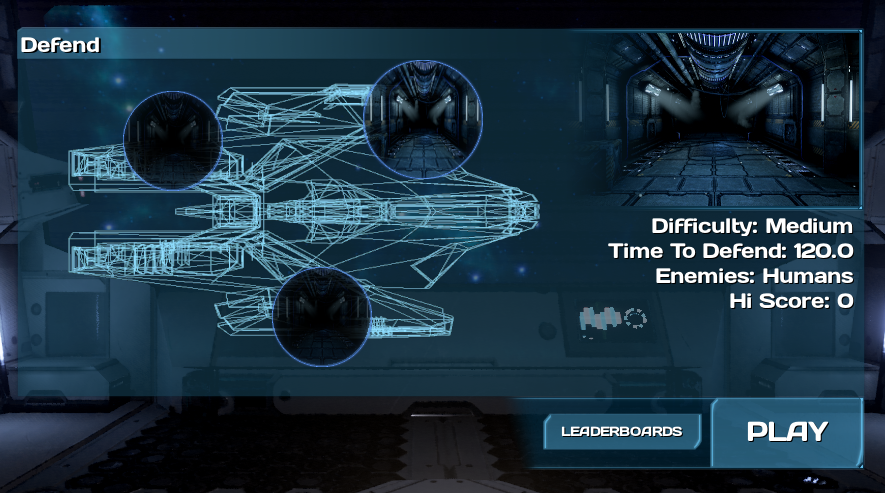

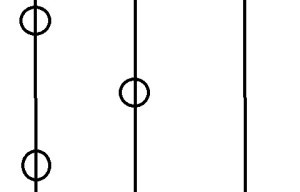
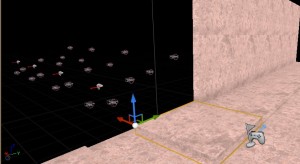



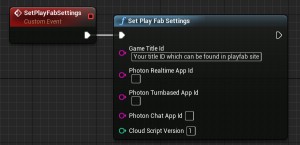



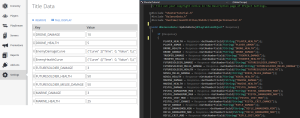


Pingback: Free Training: Books & Videos | NoizeMaykr
This is a fantastic resource, that I will no doubt be using!
Keep up the awesome work!
and thank you!
hi, this is really, REALLY great stuff, i suggest you to make a tutorial on creating a radar that detects enemies withing certain range maybe, that will be great, thanks.
keep it up.
Brilliant resources. What I would like to see is a tutorial on touch screen controls. 1 thumbstick for movement and 1 stick/button for for shooting.
Amazing! Thanks so much for these tutorials, but please add some kind of skill tree that can give you some basic perks. Like increased speed and ammo clips or something like that.
That would be awesome, thanks alot!
I am new to unreal with no knowledge of Blueprints. Your tutorials have indeed helped a lot! Please could you make a tutorial on radar system! Thanks deformed your time and effort.
I second this.
It’s on my timeline – dynamic online configurable perks.
Pingback: You can request tutorial! | Shooter Game Tutorial
Wow this is an amazing series 🙂
Loving the incredible work you put into it!!
I was wondering though if you were eventually planning on adding a multiplayer mode to this as well?
If not owell 😛 It’s still amazing 🙂
Thank you so much!!!
I’m not planing multiplayer but when this will be finished will create book that will cover multiplayer as well.
Really effective tutorials .. Nice work man keep going
11/10 Keep up the great work
Very well done! I love this tutorials! They are very effective!
Pingback: 20 backers! | Shooter Tutorial
BIG thanks for these tutorials!
Hey merry christmas bro, I’ve learned more from you than any of the actual Epic Games tutorial out there. Some of the blueprints need to be updated but aside from that your the man. Happy holidays and looking forward to more of your work!
Thanks! Happy holidays!
Nice! Thanks for the posts. If you can, you should try to make video tutorials, some of the stuff is harder to find for some.
Thanks..i hope you add some action like cover from wall and jump from wall and last throw grenade. Happy new year
That’s a lot of work, thank you very much!!
Thank you!
I love you <3 so much thanks!
Thanks for taking so much time to do these.
My UE4 experience will be a lot easier now ! 😀 😀
This is what I have been looking for! A perfectly organized tutorial is teach me UE4! I highly recommend!
Have you ever tried a mini-map function? I’d like to see how it works.
Hi thank you for your tutorials. can you create a tutorial about 3 things:
1- There is an animation for the reloading guns in the games, you know the animation that the hand remove and add the ammo like Call Of Duty
2- In games like COD or Battlefield you have some friends with you that they are helping you and shooting enemies, if you shot them they won’t get hurt.
3- You see in almost every game that your enemy or your friend get cover behind something, like desk or wall to be safe.
(I know i ask you a lot but i only see your tutorials really complete so i want to ask you for it)
Thanks
Can’t thank you enough!!!!!!! Awesome. Maybe try a vehicle game next!!
Hey, First of all, Thanks! Your tutorials really help out.
Yet I’ve got one question.
How would you handle weapon pickups, e.g. replacing the weapon in slot 1 with a custom weapon already spawned in the map (or not)?
thanks a lot! i’ll try here! and how can i do player walk about level like HOUSE OF THE DEAD?
Does this work on multiplayer? Such as LAN?
Hi, can you upload complete tutorial movie ?
Pingback: Learning Unreal Engine 4 from a Game Audio Point of View – Lewis Bean Audio
Very detailed! Thank you. I was originally looking at the first person shooter through the unreal asset store. Unfortunately there is little to no documentation as detailed as this one! I’m going to turn these pages to a full on back log and sprint. Thank you for the detailed tutorial!
Pingback: 참고 사이트 – Build-Run
Man, this is purely awesome. You deserve more visibility !
Unfortunately these tutorials are far outdated. Im doing fresh version as a free book using latest UE4 engine. It is still WIP.
Theses tutorials are “partially” compatible with the actual 4.17.1. I found just one time something unrealizable.
This tutorial looks awesome. Any ETA on the updated version?
We are appreciate your work
Thank you
YOU’RE THE BEST
Ey bro could you make them downloadable projects i can learn much easier tho also do you have a patrion i would like to donate something for your efforts 🙂
Amazing! wow this is gold. thanks like a millions bro.