UE4 volume triggers are lacking some simple functionality which we are always adding when creating new project. Advanced Trigger is adding useful features to speed up iteration and prototyping.
Features
- Ability to click on whole trigger, not only borders like in Volume Trigger, (you can use “T” to click behind trigger)
- You can see whole trigger in 3d space,
- You can change trigger pivot which is really helpful when placing triggers,
- Box and Sphere triggers are supported,
- You can specify trigger count to disable trigger,
- You can specify reuse timer,
- You can specify which classes trigger will work with,
- You can filter by custom conditions which can be easy created in Blueprints (eg. trigger only for player / AI etc)
- You can change trigger appearance,
- Handy debug information with visual logger support.
Advanced Blueprint Documentation
Number Of Triggers
Declare how much times trigger “can trigger”. If set to 0 (by default) it will trigger always without any count.
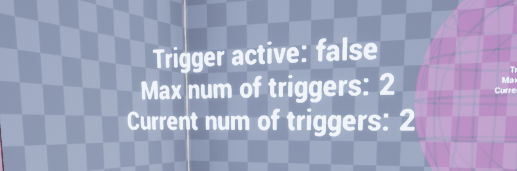
Classes To Trigger With
List of classes Trigger should work with. By default Actor class is added.
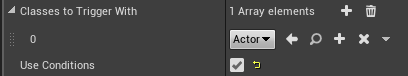
Use Conditions
Should trigger use conditions.
Conditions
List of conditions for trigger. Here you can add Trigger Condition Blueprints. Each condition have a function to check if actor can pass condition. I have created PlayerOnly and AIOnly conditions as examples.
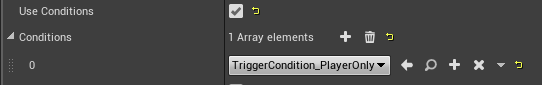
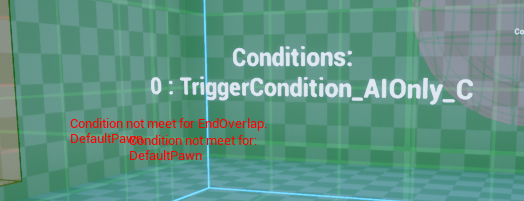
All Conditions Need to be Meet
Check this if all of conditions in array need to be meet to trigger. By default it’s set to false.
Trigger Enabled
Bool for disabling / enabling trigger.
Use Reuse Timer
Check this if you want to use reuse timer after valid actor triggered.
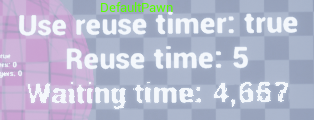
Reuse Time
In seconds. How much time trigger should wait to be enabled again if using reuse.
Inform Actor About Overlap
Should trigger inform overlapped actor about triggering. Using Advanced Trigger Interface to communicate with other Actors implementing this interface. By default turned On.

Check conditions on End Overlap
Should End Overlap check conditions and classes to trigger with. Can be disabled if you always want to get EndOverlap.
Fire End Overlap on Disabling Trigger
Should fire EndOverlap when disabling trigger and someone is inside trigger.
Collision Type
You can change collision type for your custom one.
Opacity
Appearance. Controls trigger opacity.
Hidden In Game
Is trigger hidden in game. By default it’s hidden.
Color
Appearance. Controls trigger color.
Line Color
Appearance. Controls trigger lines color.
Border Color
Appearance. Controls trigger border color. Works only with Box triggers.
Disabled Color
Appearance . Controls trigger color when trigger is disabled.
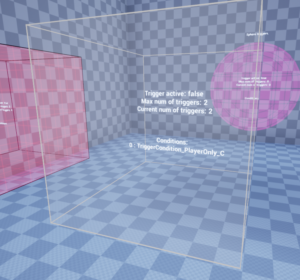
Disabled Lines Color
Appearance. Controls trigger lines color when trigger is disabled.
Disabled Border Color
Appearance. Controls trigger border color when trigger is disabled. Works only with Box triggers.
Draw Debug
Should trigger draw debug info and strings.
Debug Text Size
Change size of debug text.
Pivot Type
Change trigger pivot type.
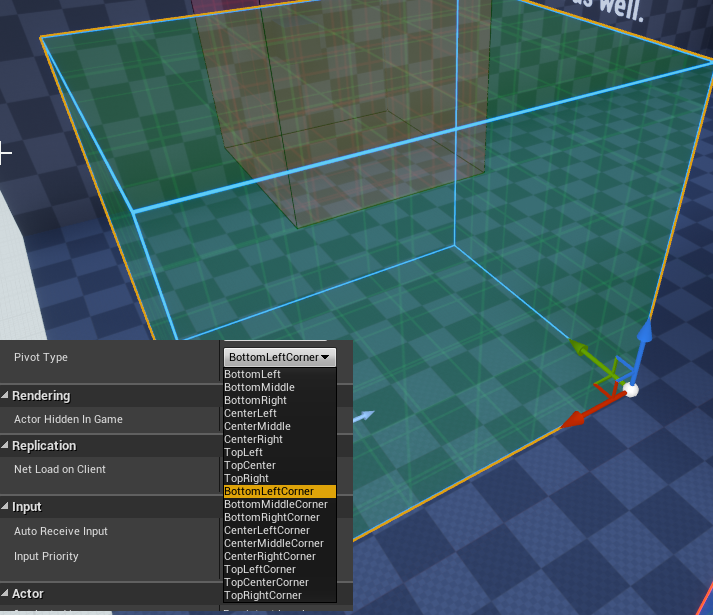
Advanced Blueprint Condition Documentation
It have only one function to Check Condition:
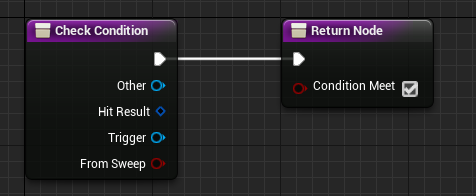
To create new condition just create new Blueprint extending from AdvancedTriggerCondition.
Advanced Blueprint Interface Documentation
Interface have 2 functions: OnActorBeginOverlap and OnActorEndOverlap which will be called by trigger when conditions are meet.
ShowcaseActor is implementing this interface as example:
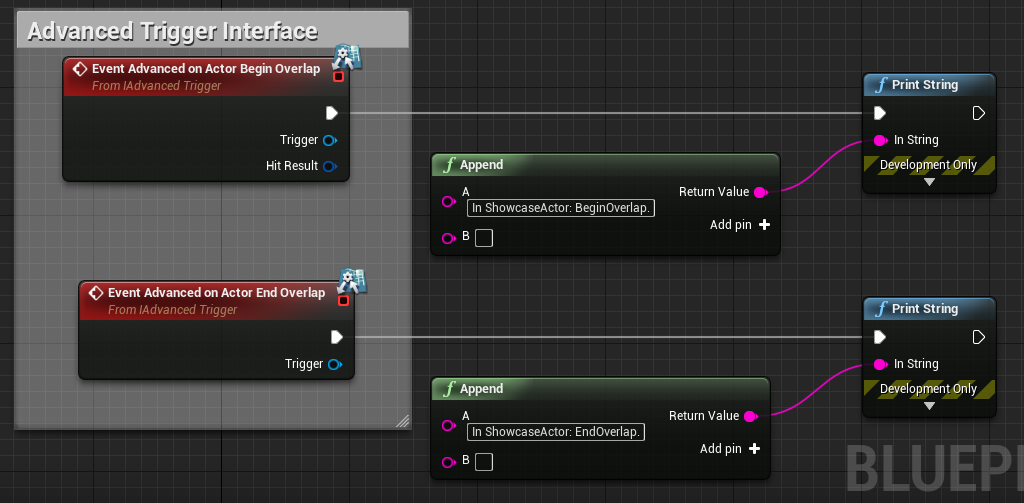
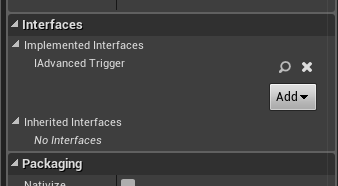
FAQ
Will be adding questions if they raise up.