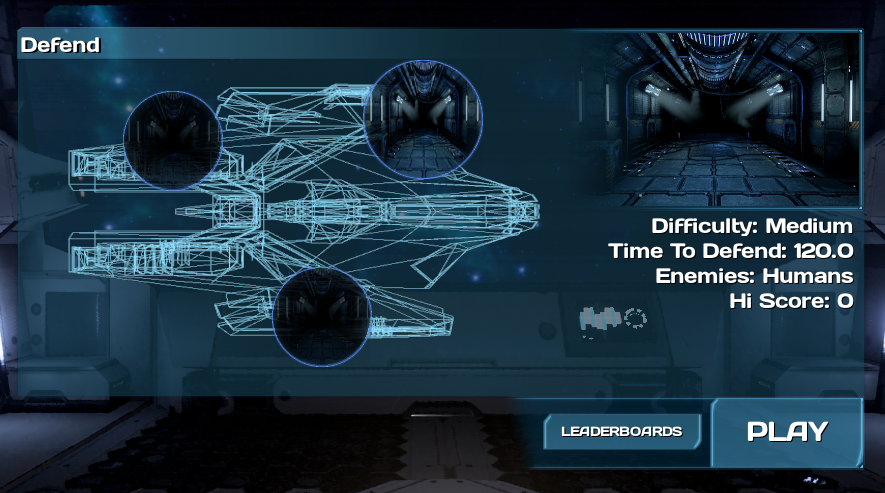While creating patterns I did find them to be really hard. I came up to idea to create aim functionality that will trigger slomo as well. In this tutorial I will do right mouse button aim which can be used for X amount of time.
umg
Summary Screen
In this Tutorial I will focus on basic summary screen and game loop:
- Showing player score and hi-score,
- Saving hi-score,
- Communicating between widgets and game to create simple loop main menu -> gameplay -> main menu,
Stats and leaderboards will be added in separated tutorials as I will do much more complicated stuff there.
Adding Level Time to HUD
This is my 50th Tutorial!
In this quick tutorial I will add notification in HUD telling player how much time he need to survive.
Complete Skyrim like inventory Tutorial
I’m getting a lot of request to create Skyrim like inventory Tutorial. I have found you guys have a problems with ShooterTutorial inventory implementation as well. ShooterTutorial inventory is about choosing weapons before starting gameplay. That’s why I have decided to create complete Skyrim like inventory tutorial which will:
- be object oriented,
- starting from first person template,
- have 3d preview in UMG,
- support item dropping, using,
- support categories,
- support moving items,
This tutorial is long and not so easy. As always take your time!
Weapon Selection Screen
In this tutorial I will show you how to create weapon selection screen. I did debug version of it earlier. This time I will use:
- 3d UMG widget to show weapon selection screen,
- UMG toggle widget usage,
- Protection to not be able to equip the same weapon twice,
- Icons created earlier,
Menu – Main Menu
This time I will create main menu with couple features:
- UMG widget with main menu,
- UMG -> Actors -> Level communication,
- Matinee for nice camera animation,
If you are still wondering how to create communication between blueprints hope this tutorial will help you. Will do this different ways.
Menu – Level Selection – UMG
Moving forward with level selection screen. This time I will create:
- UMG for Level icon,
- UMG for Level data,
- Main UMG widget to show level selection screen,
Run Voice Over with Subtitles

I’m getting back to ShooterTutorial initiative after Epic Mega Jam and I get request about running voice overs with subtitles. (yes you can request tutorials! just comment or contact me)
So in this quick UE4 Tip I will create blueprint to show subtitles.
Continue reading
Display target information
In this tutorial I would like to polish how I’m showing enemies HP.
- Update HP bar above enemies,
- Add UMG widget which will show target enemy HP and his name,
Again, easy stuff. Continue reading
How to implement score and combo system
In this tutorial I will implement score system which:
- Should be intuitive for player,
- Will reward players with good accuracy,
- Will reward players who play fast,
It won’t be so hard so let’s go! Continue reading