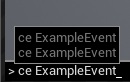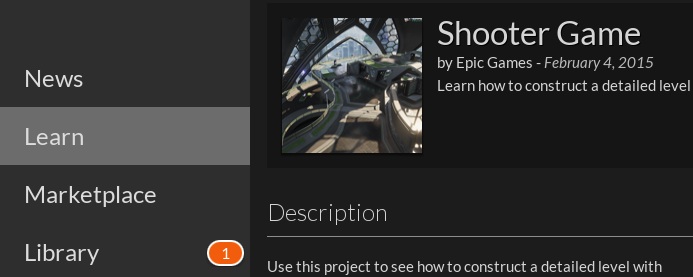For this year GameDevSchool.pl I was asked to prepare first person walking sim workshop. I think for some of you this can be helpful as well.
UE4 Tips
RTS Camera and unit movement
This time I will focus on another requested tutorial about RTS camera movement and unit movement. In this tutorial I will create:
- RTS camera supporting: zooming, scrolling and moving,
- Selecting units,
- Moving units,
Remember – you can always request tutorial!
Uncharted like Equip Tutorial
There was tutorial request to create Uncharted like equip system on third person character. In this tutorial you will learn how to:
- Attach weapons to third person character,
- Create simple inventory system to manage items,
- Drop and equip items,
- Use UMG to communicate with inventory manager and items,
System will be event based so it should be efficient.
It’s super easy!
Setting up Perforce in one minute!
When working on a project you would like to have backups and ability to revert files. Another thing is you probably want to work in team. Unreal Engine 4 supports Perforce out of the box. I will show you how to quickly deploy perforce server and set it up!
UE4 Tips: Plug and Play Radar
In this tutorial I will show you guys how to create simple radar for your game.
UE4 Tips: Calling events from Console
There is an way to call an event from a Console using Blueprints! Continue reading
Run Voice Over with Subtitles

I’m getting back to ShooterTutorial initiative after Epic Mega Jam and I get request about running voice overs with subtitles. (yes you can request tutorials! just comment or contact me)
So in this quick UE4 Tip I will create blueprint to show subtitles.
Continue reading
UE4 Tips: Online Leaderboards
You guys wanted more UE4 Tips Tutorials so there you go! This time I will show you how to create Online Leaderboards where:
- It’s done fully in Blueprints without C++ code,
- You don’t need to have any server,
This solution is good for prototyping and getting scores of other players. If you are thinking about good leaderboard solution you would need to create your own server.
Blueprints vs C++
There is a lot of questions like:
- Can I create whole game using Blueprints only?
- What about performance if I’m using Blueprints?
- Which should I use – Blueprints or C++?
I will try to answer those in this post.
Tip: how to move assets from examples / different projects
Unreal Engine 4 comes with lots of examples which can be used commercially if you are using Unreal Engine 4. I will show you the most simplest way to migrate / copy assets from different projects.
As example I will use Shooter Game because it will be needed later. Shooter Game can be found in Learn tab. Please download it and run the project.