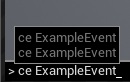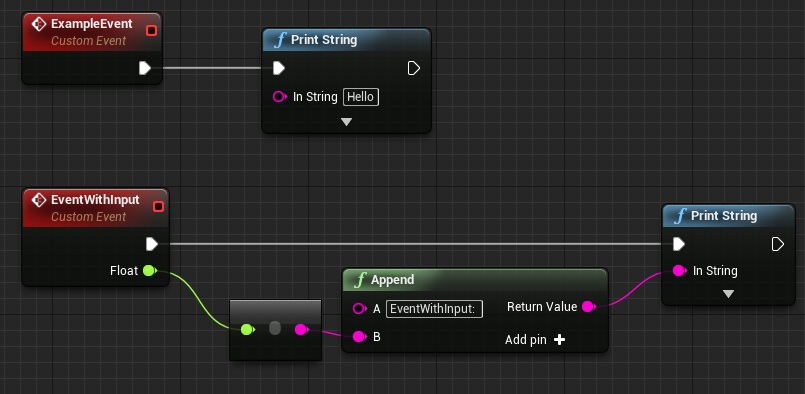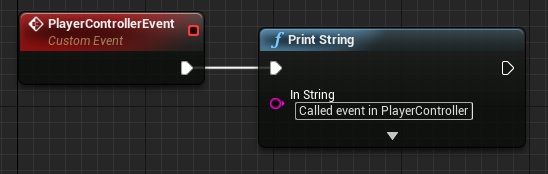There is an way to call an event from a Console using Blueprints!
Level Blueprint
Open your level blueprint and add these events:
If you want to call them in console just type “ce ExampleEvent” and “ce EventWithInput 12″
The “ce” keyword is used to connect to Level Blueprint.
Other Actors
If you want to call an event in actor you would need to know the name of this actor after spawning. If you don’t know the name you can type “*” to iterate by all actors.
Open your PlayerController and add this event:
To call it replace the “ce” keyword with “ke” – “ke * PlayerControllerEvent” – this means every PlayerController in world will fire this event.
If you know exact name of the PlayerController you can type “ke MyPlayerController_0 PlayerControllerEvent”
I’m using this a lot during production it helps me to find issues faster.